Last time i found how to make a movie on SL, its very easy so its how to do it. .)
1.-Go to this link to dowload the programhttp://www.wisdom-soft.com/downloads/downloadfiles.htm
2.- Select the option that its in a circle red to dowload the file
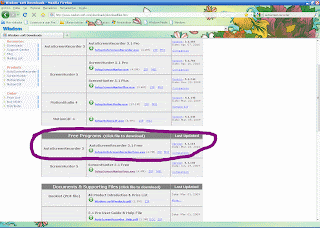
I took the free version but if you want to pay its better!
Then the program will apear on your desk and now you can open it.

In this window, you can select if you want to recorder the mouse pointer or if you want to recorder all screen or just one part of if, its easy if you take time to practice.
3.- With the program open you press F9 to start recording the video will run on any program for movies like winamp, here its an example:
And if you want to see something PRO HERE ITS.
Remember that this is so useful, you can used for your presentations on work, if you want to make a tutorial, at school or for entreteiment.
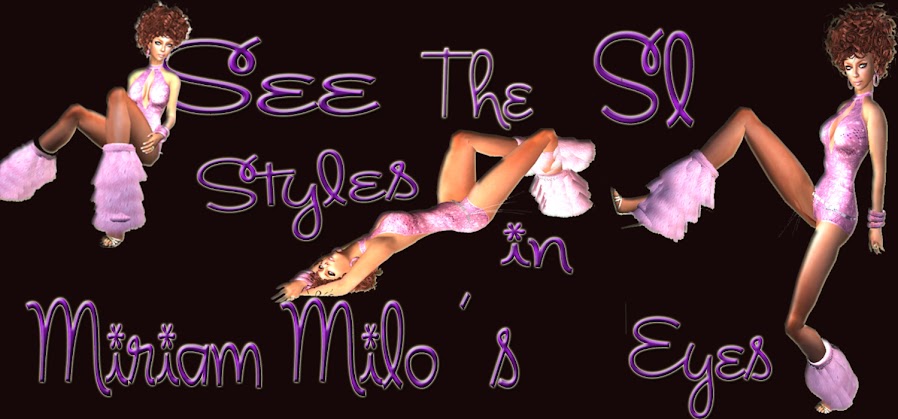
1 comentario:
Excellent blog post
Publicar un comentario